Food waste is a huge environmental problem and we are all about solutions, so please go ahead and customize your order to make sure you get product you will love, (and not that will slowly decompose in the bottom drawer of your fridge!).
Here’s a quick how to Customize a Custom Box
- Login to your account. Make sure you have selected a Box that is Customizable (hint the name of your box will start with Custom if it is!).
- Once you add to order, on the right hand side of the screen you should see a blue button that says Customize/View Boxes
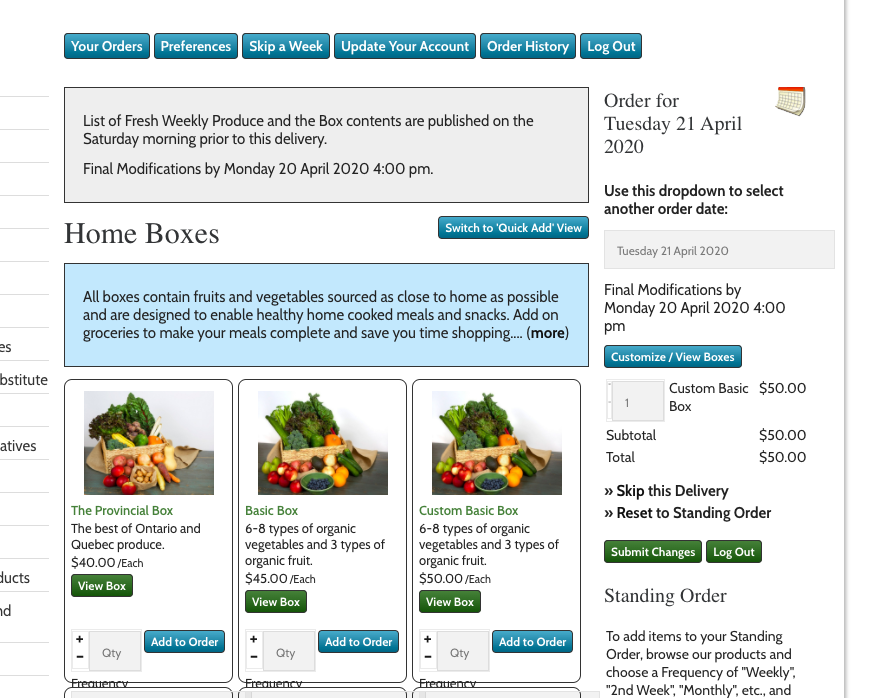
3. Once you click on the Customize/View Button you will get a screen (shown below), here you can remove items you don’t want and once you have removed some items, you can add items of a similar dollar value to your box.
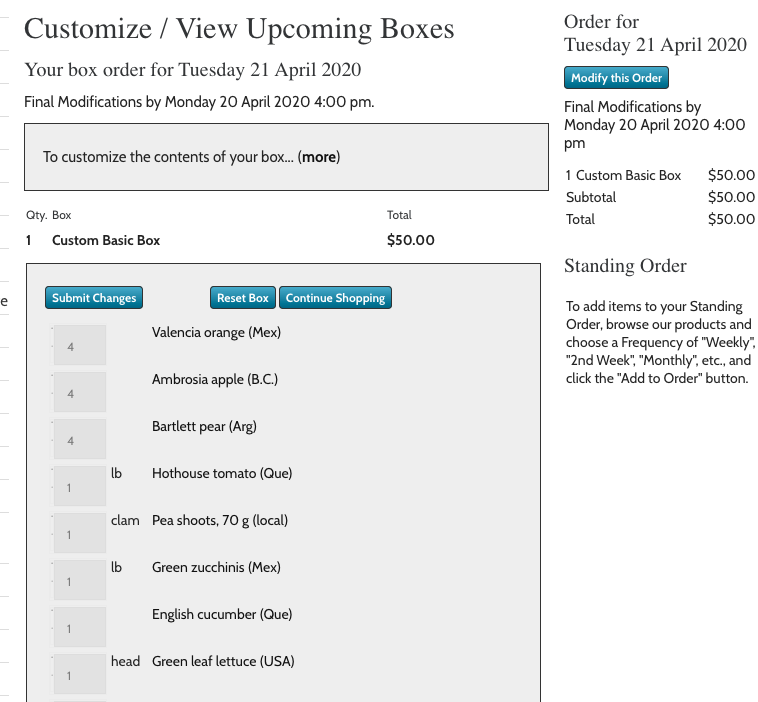
4. Edit away, add and remove items through using the drop down menu in the Add Replacement box.
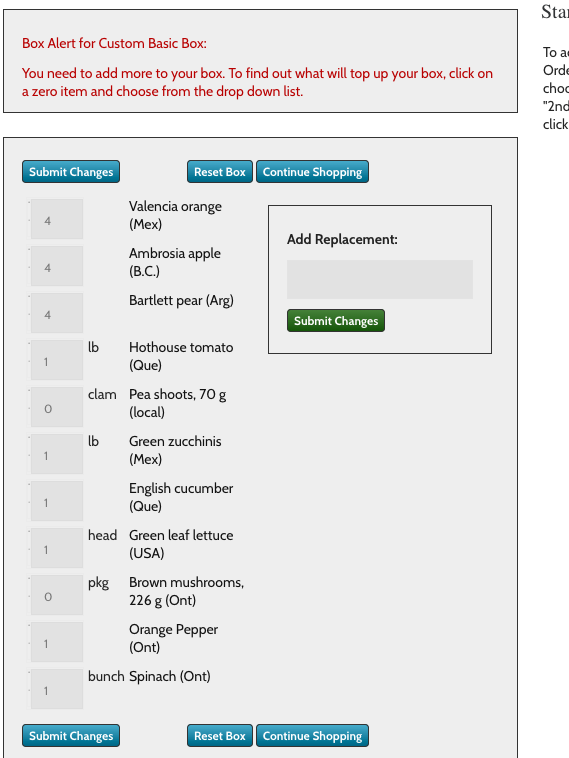
Alternatively, you can always add just the produce you want to your order. Simply click on Buy More Fruit (for fruit!) or Buy More Vegetables (for veggies) and add items to your order. If you switch to Quick View it will let you add more than one item at once.









